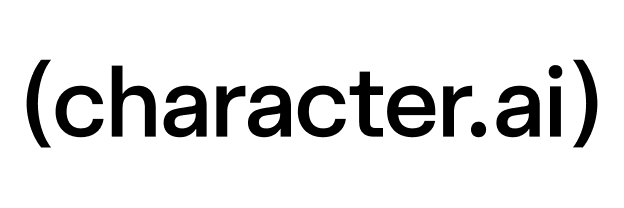Introducing Scenes: your new way to tell stories on c.ai

Today, we’re excited to announce that we’ve unlocked Scenes Creation for all users!
Scenes are short, Character-driven role-play moments that turn simple chats into immersive story-driven worlds. This immersive storytelling feature enables users to explore and create ready-made worlds, allowing them to step into them, making storytelling faster, deeper, and more accessible.
By opening Scenes Creation to everyone, we’re inviting our entire community to unleash a new wave of storytelling, expanding the diversity, depth, and creativity of what’s possible on the platform. Whether it’s crafting an epic adventure, writing a slice-of-life story, or setting up a dramatic encounter, Scenes empower everyone to shape the stories they want to tell and experience with their Characters.
How To Create a Scene
Now is your chance to step into the role of director and craft Scenes that set the tone, pace, and emotional stakes of your stories in a structured format.
To create a Scene:
- Choose your Scene style: Start by choosing how you want the Scene to work. An Any Character Scene is flexible and designed to work with any Character the user selects, so you’ll focus on describing what’s happening in the setting. A Main Character Scene is built around a specific Character and their personality, so you can lean into their unique traits and voice to build a story around them.
- Define setting, backstory & player goal: Use concise descriptions (genre, time, place, tone), set up what’s happening (the situation), and state what the user and Character aim to achieve together.
- Write the intro & greeting: Craft an immersive opening (sensory detail + intrigue) and a first message from the character that hooks the user and invites them to participate.
- Name, cover, and metadata: Pick a compelling Scene name, a fitting cover image, chat bubble colors, and tags to reflect the vibe and help users find it.
- Publish & manage: Pick your Scene visibility (public, unlisted, private), hit “Create Scene,” and later you can edit or manage your scenes in your profile.
Before Scenes, Creators would have to create a new Character to explore each new story idea, which has been a time-consuming process. Scenes will help you expand your storytelling without rebuilding your Characters.
For more creation tips and best practices, check out our Scenes Creation guide.

How To Play a Scene
We know open-ended chat can be a hard place to get started. With built-in context, roles, and momentum, dropping your favorite Character into a Scene can get you roleplaying instantly.
Each Scene drops your Character into a self-contained narrative alongside another Character who carries the story forward, like an expert improv partner who animates the story, guiding you toward an emotional payoff that leaves you with a story that feels complete.
To get started:
- Discover your favorite Scene: Head to the Scenes pill in the Home tab to browse Scenes created by the community, or use the search bar to find a specific Scene you’re interested in.
- Preview the Scene: Tap on a Scene to open its intro and get a feeling about the story in the Scene.
- Pick a Character: In an Any Character Scene, pick your favorite Character and dive right in. In a Main Character Scene, jump straight into the chat and experience the story through the Character the creator designed.
- Play the Scene: Start typing and see where the Scene takes you! Your choices shape what happens next.
Safety Policies
Our goal is to provide an engaging space that fosters creativity while maintaining a safe environment for all. Please visit our Terms of Service and Safety Center to learn more.